ART-Kanban Board for Outlook. Outlook Kanban Board.
Artezio has developed ART-Kanban Board – a plugin for Outlook task visualization. Outlook Kanban Board is available for the 2013 version of the MS Outlook and more recent versions. This plugin allows user to manage tasks in MS Outlook and MS Outlook Web Access and was designed as an ART-Kanban Board – an interactive table with different columns divided by the actual task statuses.
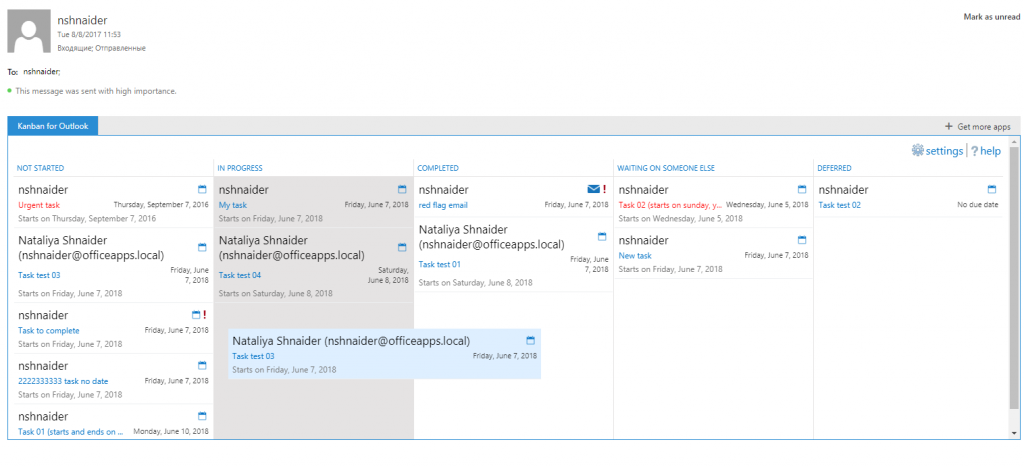
ART-Outlook Kanban Board has the following typical statuses for tasks:
- not started
- in progress
- completed
- waiting on someone else
- deferred
You can drag a task to another column manually to change its status, or it can be changed automatically in due time.
Outlook Kanban Board - E-mails
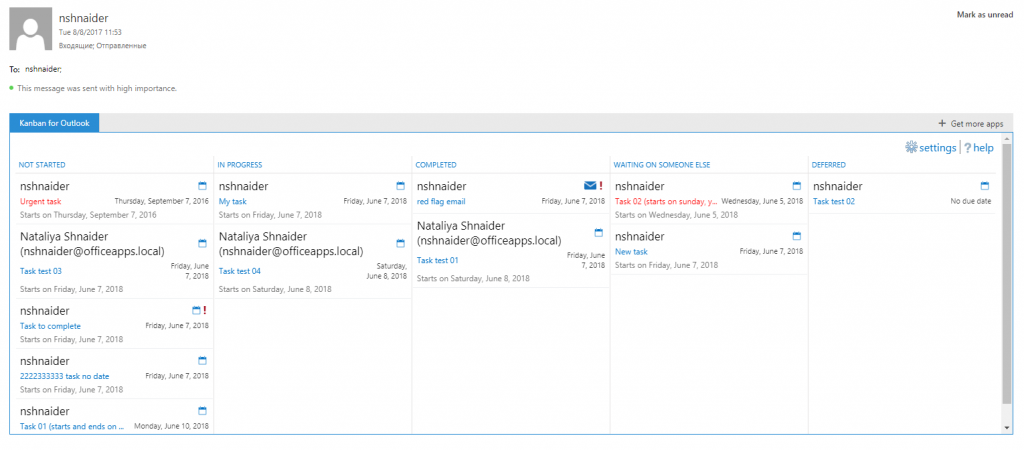
The plugin allows you to work only with red flag emails:
ART-Kanban Board has the following typical statuses for red flag emails:
- in progress
- completed
Kanban Board - Settings
All task and email settings in Outlook are connected to the settings in the ART Outlook Kanban board plugin, so a user needs to change a task status only once, either in MS Outlook or in the tool.
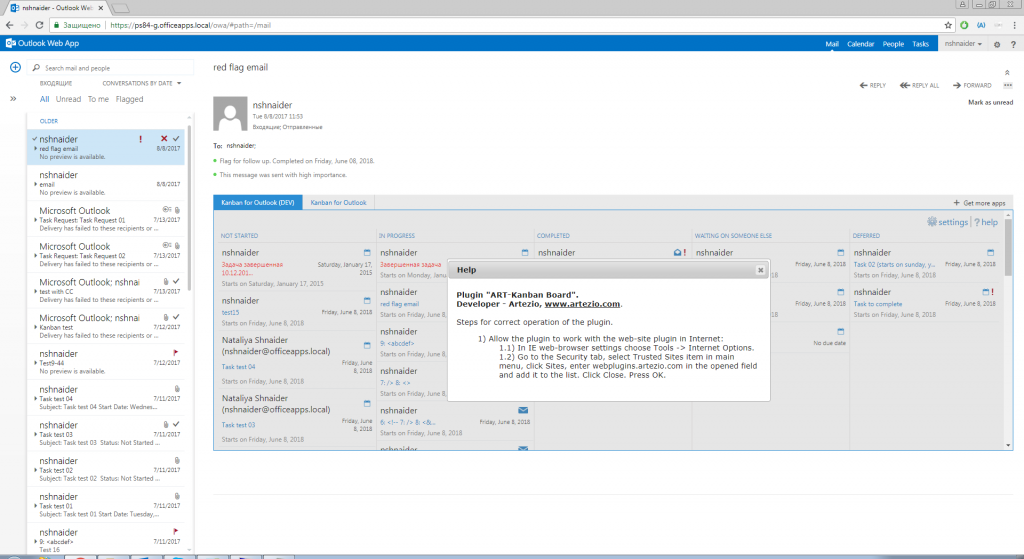
The view of ART-Kanban Board can be adjusted using Settings (fonts, name, time period).
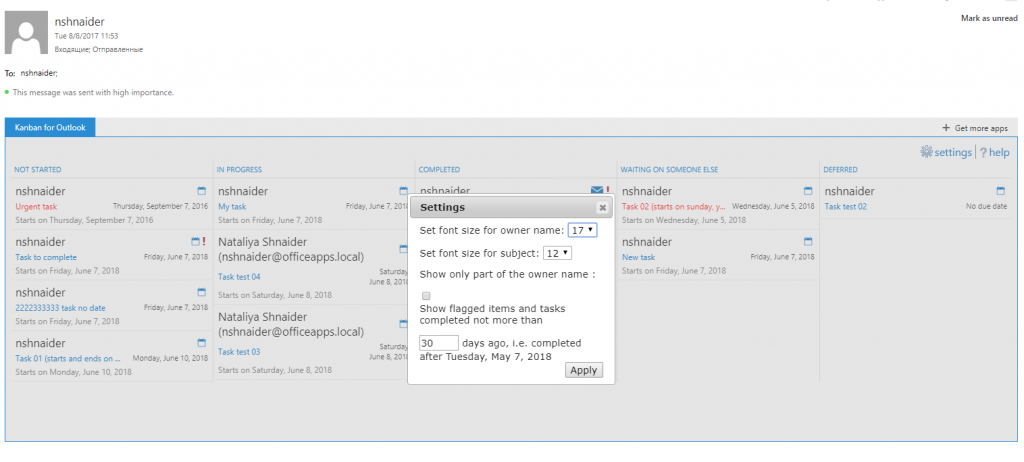
- You can filter tasks by date.
- You can change the size of the header, and length of the owner name
With ART-Kanban Board, it is more user-friendly and quicker to process large amounts of issues compared to similar apps. We have developed it for ourselves.
This product has already simplified our life and now we want to share it with you. We hope that ART-Kanban Board will be useful in your daily activities.
You can download the user manual here.
This product has already simplified our life and now we want to share it with you. We hope that ART-Kanban Board will be useful in your daily activities.
You can download the user manual here.

