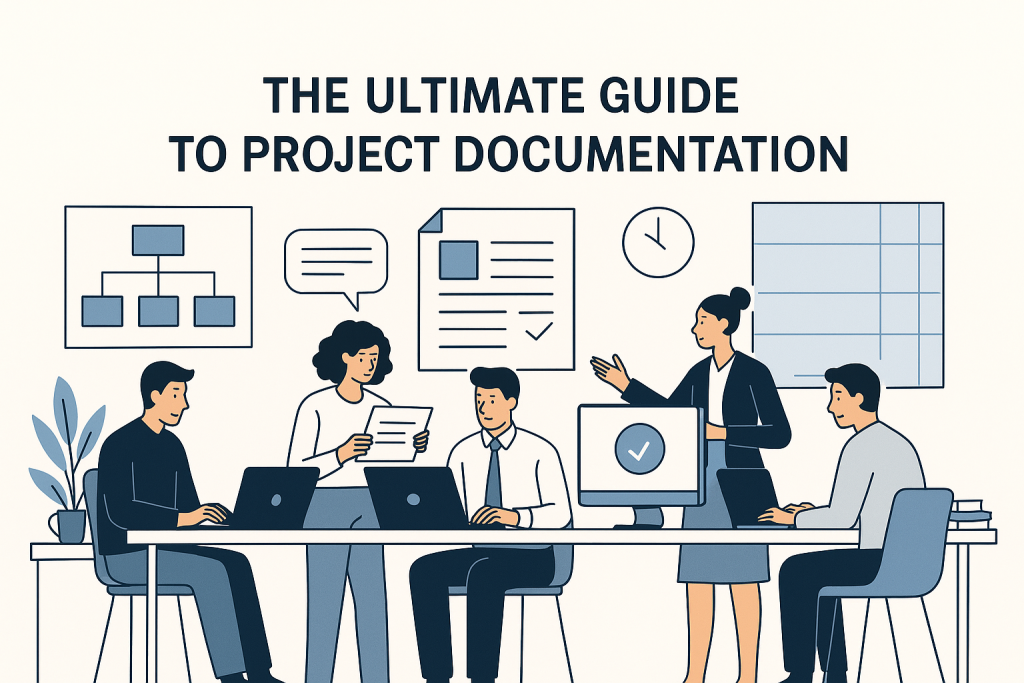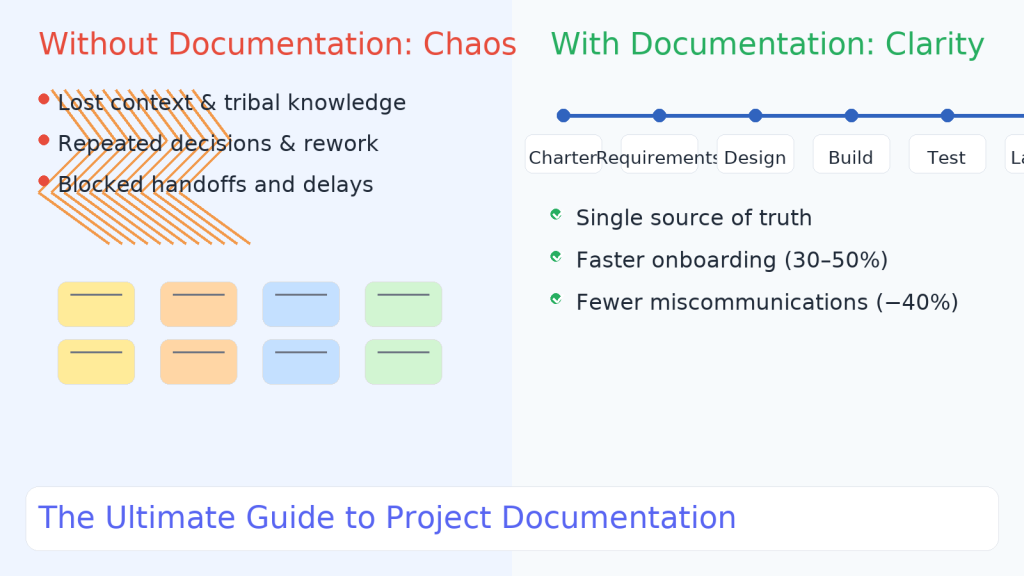- Services
- Artificial Intelligence Development
- Deep Learning & Neural Network Development Services
- Professional Machine Learning Development Services
- Enterprise Computer Vision Development Services
- Enterprise Natural Language Processing Development Services
- Chatbot & Conversational AI Development Services for Business
- Enterprise Computer Vision Solutions For Healthcare
- Transformative Healthcare AI Development
- Retail & E-commerce AI Solutions for Personalization & Growth
- AI Integration & MLOps Development Services
- AI Agent Development & Intelligent Automation
- Generative AI Solutions
- Outsourced Product Development
- Custom Software Development
- Software Customization & Integration
- Mobile App Development
- Custom Application Development
- Software Architecture Consulting
- Enterprise Application Development
- AI-Powered Documentation Services
- Product Requirements Document Services
- Artificial Intelligence Development
- Industries
- Healthcare Software Development
- Telemedicine Software Development
- Medical Software Development
- Electronic Medical Records
- EHR Software Development
- Remote Patient Monitoring Software Development
- Healthcare Mobile App Development Services
- Medical Device Software Development
- Healthcare Mobile App Development Services
- Patient Portal Development Services
- Practice Management Software Development
- Healthcare AI/ML Solutions
- Healthcare CRM Development
- Healthcare Data Analytics Solutions Development
- Hospital Management System Development | Custom HMS & Healthcare ERP
- Mental Health Software Development Services
- Medical Billing & RCM Software Development | Custom Healthcare Billing Solutions
- Laboratory Information Management System (LIMS) Development
- Clinical Trial Management Software Development
- Pharmacy Management Software Development
- Finance & Banking Software Development
- Retail & Ecommerce
- Fintech & Trading Software Development
- Online Dating
- eLearning & LMS
- Cloud Consulting Services
- Healthcare Software Development
- Technology
- Products
- About
- Contact Us
The Ultimate Guide to Project Documentation: Types, Benefits & Best Practices
Picture this: Your star developer leaves for a dream job. A critical client calls asking about a decision made six months ago. Your team needs to scale a feature built by someone who’s now on vacation. In each scenario, one thing determines whether you face chaos or clarity: documentation.
Project documentation isn’t just about creating files that sit untouched in shared drives. It’s the institutional memory that keeps projects alive, teams aligned, and knowledge accessible. Yet despite its critical importance, documentation remains one of the most neglected aspects of project management—until its absence creates a crisis.
This comprehensive guide explores everything you need to know about project documentation: what it is, why it matters, the essential types every project needs, proven benefits, and actionable best practices that actually work. Whether you’re a project manager, developer, product owner, or team lead, you’ll discover how to build documentation that people actually use.
What is Project Documentation?
Project documentation encompasses all written materials that describe, define, and record the various aspects of a project throughout its lifecycle. It serves as a single source of truth that captures:
- Project objectives and scope
- Requirements and specifications
- Processes and workflows
- Decisions and rationale
- Technical architecture and design
- Progress, changes, and outcomes
Effective project documentation isn’t simply about creating documents—it’s about building a knowledge ecosystem that supports decision-making, facilitates collaboration, ensures continuity, and provides accountability.
The Documentation Spectrum
Project documentation exists on a spectrum:
Formal Documentation: Structured, official documents like project charters, requirement specifications, and compliance reports. These follow standardized formats and often require approval.
Informal Documentation: Quick references like wiki pages, README files, meeting notes, and Slack conversations. These emerge organically and focus on immediate utility.
Living Documentation: Dynamic content that evolves with the project, such as updated roadmaps, iterative design docs, and continuously refined technical guides.
The best documentation strategies embrace all three types, understanding when each serves the project’s needs.
Essential Types of Project Documentation
1. Project Initiation Documents
These foundational documents set the stage for everything that follows.
Project Charter
The official document that authorizes the project’s existence and gives the project manager authority to allocate resources.
Key Components:
- Project purpose and justification
- High-level requirements
- Success criteria
- Budget summary
- Key stakeholders and their roles
- Project manager authority
- Approval signatures
Why It Matters: The charter provides legitimacy and serves as the reference point when scope creep threatens or stakeholder alignment wavers.
Business Case
Explains why the project is worth pursuing from a business perspective.
Key Components:
- Problem statement
- Proposed solution
- Cost-benefit analysis
- Risk assessment
- Expected ROI
- Strategic alignment
- Alternative options considered
Best Practice: Update the business case at major milestones to ensure continued alignment with organizational priorities.
Stakeholder Register
Documents all individuals, groups, or organizations impacted by or interested in the project.
Key Components:
- Stakeholder names and roles
- Interest level and influence
- Communication preferences
- Expectations and concerns
- Engagement strategy
Pro Tip: Create a power-interest grid to visualize stakeholder prioritization and inform your communication strategy.
2. Planning Documents
These documents translate vision into executable plans.
Project Management Plan
The comprehensive document that describes how the project will be executed, monitored, and controlled.
Key Components:
- Scope management plan
- Schedule management plan
- Cost management plan
- Quality management plan
- Resource management plan
- Communications management plan
- Risk management plan
- Procurement management plan
- Stakeholder engagement plan
Why It Matters: This is your operational bible—the document teams reference when questions arise about how the project runs.
Work Breakdown Structure (WBS)
Hierarchical decomposition of project deliverables into smaller, manageable components.
Key Components:
- Deliverable-based structure
- Work packages with clear ownership
- Unique identifiers for tracking
- Effort estimates
- Dependencies
Best Practice: Keep the WBS focused on deliverables (nouns), not activities (verbs). Each work package should represent 8-80 hours of effort.
Project Schedule
Timeline showing when work will be performed, including dependencies, milestones, and critical path.
Key Components:
- Task list with durations
- Dependencies and relationships
- Resource assignments
- Milestones and deadlines
- Buffer time for uncertainty
- Critical path identification
Tool Options: Gantt charts for sequential projects, Kanban boards for iterative work, or hybrid approaches for complex initiatives.
Risk Register
Living document tracking identified risks, their potential impact, and mitigation strategies.
Key Components:
- Risk description
- Probability and impact ratings
- Risk score (probability × impact)
- Risk owner
- Mitigation strategy
- Contingency plan
- Current status
Pro Tip: Review and update your risk register weekly. Risks ignored become issues that derail projects.
3. Requirements Documentation
These documents define what the project will deliver.
Requirements Specification Document
Detailed description of functional and non-functional requirements.
Key Components:
- Functional requirements (what the system does)
- Non-functional requirements (performance, security, usability)
- User stories or use cases
- Acceptance criteria
- Assumptions and constraints
- Requirements traceability matrix
Best Practice: Write requirements using the “SMART” framework: Specific, Measurable, Achievable, Relevant, Time-bound.
User Stories
Short, simple descriptions of features from the end-user perspective.
Format: “As a [user type], I want [goal] so that [benefit].”
Example: “As a project manager, I want to filter tasks by assignee so that I can quickly see each team member’s workload.”
Acceptance Criteria: Define done by specifying testable conditions that must be met.
Product Requirements Document (PRD)
Comprehensive overview of product features, functionality, and behavior.
Key Components:
- Product overview and goals
- User personas
- Feature specifications
- User flows and wireframes
- Success metrics
- Release criteria
- Technical considerations
Why It Matters: The PRD bridges the gap between business stakeholders and technical teams, ensuring shared understanding.
4. Design and Technical Documentation
These documents guide implementation and maintain technical knowledge.
Technical Design Document
Detailed explanation of technical architecture, design decisions, and implementation approach.
Key Components:
- System architecture overview
- Component diagrams
- Data models and schemas
- API specifications
- Technology stack rationale
- Security considerations
- Scalability and performance requirements
- Design trade-offs and alternatives considered
Best Practice: Include the “why” behind decisions, not just the “what.” Future teams need to understand the reasoning to make informed changes.
API Documentation
Comprehensive guide to application programming interfaces.
Key Components:
- Endpoints and methods
- Request/response formats
- Authentication mechanisms
- Error codes and messages
- Rate limits
- Code examples in multiple languages
- Versioning information
Tool Options: OpenAPI/Swagger for REST APIs, GraphQL schemas for GraphQL APIs, or tools like Postman for collaborative documentation.
Database Schema Documentation
Description of database structure, relationships, and constraints.
Key Components:
- Entity-relationship diagrams (ERD)
- Table definitions
- Column specifications (type, constraints, defaults)
- Relationships and foreign keys
- Indexes and performance considerations
- Data migration history
Pro Tip: Use tools that auto-generate schema documentation from your database, ensuring documentation stays synchronized with reality.
System Architecture Document
High-level overview of system structure and interactions.
Key Components:
- Architecture diagrams
- Component responsibilities
- Integration points
- Infrastructure requirements
- Deployment architecture
- Security architecture
- Disaster recovery approach
Visualization Matters: A single clear diagram often communicates more effectively than pages of text. Use tools like Lucidchart, Draw.io, or Mermaid.
5. Process Documentation
These documents standardize how work gets done.
Standard Operating Procedures (SOPs)
Step-by-step instructions for recurring tasks.
Key Components:
- Procedure purpose
- Scope and applicability
- Roles and responsibilities
- Detailed steps with screenshots
- Troubleshooting guidance
- Exception handling
- Related documents
Best Practice: Write SOPs at the level of detail where someone unfamiliar with the process could execute it successfully.
Workflow Documentation
Visual and written description of process flows.
Key Components:
- Flowcharts showing process steps
- Decision points and branching logic
- Handoff points between roles
- Input and output specifications
- Timeline expectations
- Approval requirements
Why It Matters: Workflow documentation reveals inefficiencies, bottlenecks, and improvement opportunities that narrative descriptions miss.
Quality Assurance Documentation
Standards, processes, and criteria for ensuring quality.
Key Components:
- Quality standards and metrics
- Testing strategies (unit, integration, system, acceptance)
- Test plans and test cases
- Bug reporting procedures
- Code review guidelines
- Definition of done
- Defect management process
Pro Tip: Integrate quality checkpoints into your workflow documentation to prevent defects rather than just catching them.
6. Communication Documents
These documents keep stakeholders informed and aligned.
Status Reports
Regular updates on project progress, issues, and upcoming work.
Key Components:
- Accomplishments since last report
- Planned work for next period
- Budget status (planned vs. actual)
- Schedule status (on track, ahead, behind)
- Key risks and issues
- Decisions needed
- Upcoming milestones
Frequency: Weekly for active projects, bi-weekly for steady-state projects, monthly for long-term initiatives.
Best Practice: Use a consistent template and the “traffic light” system (red/yellow/green) for quick status visibility.
Meeting Minutes
Record of discussions, decisions, and action items from meetings.
Key Components:
- Date, time, location, attendees
- Agenda items discussed
- Key points and discussions
- Decisions made with rationale
- Action items with owners and deadlines
- Next meeting date and agenda
Pro Tip: Circulate minutes within 24 hours while discussions are fresh. Assign a rotating note-taker to distribute responsibility.
Change Requests
Formal proposals to modify project scope, schedule, or budget.
Key Components:
- Change description
- Justification and benefits
- Impact analysis (scope, schedule, cost, quality, risk)
- Implementation approach
- Approval status
- Change history
Why It Matters: Change requests create transparency and accountability, preventing scope creep while allowing justified flexibility.
7. Knowledge Transfer and Training Documents
These documents enable continuity and capability building.
User Manuals
Guides helping end-users operate the product or system.
Key Components:
- Getting started guide
- Feature tutorials
- Task-based instructions
- Troubleshooting section
- FAQ
- Glossary
- Screenshots and videos
Best Practice: Organize by user goals (“How do I…”), not system structure. Users don’t care about your architecture—they want to accomplish tasks.
Training Materials
Resources for onboarding new team members or upskilling existing ones.
Key Components:
- Training objectives
- Prerequisite knowledge
- Step-by-step tutorials
- Hands-on exercises
- Assessment criteria
- Additional resources
Multimedia Approach: Combine written guides, video tutorials, interactive sandboxes, and mentorship programs for maximum effectiveness.
Knowledge Base Articles
Searchable repository of solutions, explanations, and guidance.
Key Components:
- Clear, descriptive titles
- Step-by-step solutions
- Context and background
- Related articles
- Version information
- Last updated date
Organization: Use tagging, categorization, and robust search to ensure findability. A knowledge base is only valuable if people can find what they need.
8. Project Closure Documents
These documents capture lessons and formalize completion.
Lessons Learned Document
Analysis of what worked, what didn’t, and recommendations for future projects.
Key Components:
- Project successes
- Challenges encountered
- Root cause analysis
- What should be repeated
- What should be avoided
- Process improvements
- Team feedback
Critical Practice: Conduct lessons learned sessions throughout the project, not just at the end. Real-time reflection captures details memory would lose.
Project Closure Report
Formal documentation of project completion and handoff.
Key Components:
- Final deliverables
- Scope completion verification
- Budget final report (planned vs. actual)
- Schedule final report
- Unresolved issues and recommendations
- Contract closure documentation
- Transition plan to operations/maintenance
- Team member acknowledgments
Why It Matters: Formal closure prevents the “zombie project” phenomenon where projects linger indefinitely without clear resolution.
Post-Implementation Review
Assessment of project outcomes against original objectives after some operating period.
Key Components:
- Business case achievement
- Benefits realization
- Actual vs. projected ROI
- User satisfaction
- Performance against KPIs
- Sustainability assessment
- Recommendations for optimization
Timing: Conduct 3-6 months after launch when initial stabilization is complete but results are still fresh.
Benefits of Comprehensive Project Documentation
1. Knowledge Continuity
The Problem: Team members leave, get promoted, take vacations, or move to other projects. Without documentation, their knowledge leaves with them.
The Solution: Well-documented projects maintain institutional memory regardless of personnel changes. New team members onboard faster, decisions aren’t repeated, and hard-won knowledge isn’t lost.
Real-World Impact: Studies show that organizations with strong documentation practices reduce onboarding time by 30-50% and decrease knowledge loss during transitions by up to 70%.
2. Improved Decision-Making
The Problem: Without documented context, teams make decisions based on incomplete information, repeat past mistakes, or solve problems already solved.
The Solution: Documentation provides the context and history needed for informed decisions. Teams can review previous approaches, understand rationale, and build on prior work rather than starting from scratch.
Example: A development team considering a technology switch reviews the technical design document from two years ago, discovering the current stack was chosen specifically to avoid problems the new technology would reintroduce.
3. Enhanced Collaboration
The Problem: Distributed teams, asynchronous work, and diverse stakeholder groups create communication challenges and misalignment.
The Solution: Documentation creates a shared reference point that keeps everyone aligned. Team members in different time zones can access information without waiting for meetings. Stakeholders can review details at their convenience.
Statistical Evidence: Teams with strong documentation practices report 40% fewer miscommunication issues and 35% faster alignment on decisions.
4. Risk Mitigation
The Problem: Undocumented assumptions, unrecorded decisions, and lost context create vulnerabilities.
The Solution: Documentation creates accountability and transparency. Compliance requirements are met, liability is managed, and audit trails exist when needed.
Compliance Value: In regulated industries (healthcare, finance, government), comprehensive documentation isn’t optional—it’s mandatory and can prevent legal and financial penalties.
5. Efficiency and Productivity
The Problem: Teams waste time asking questions already answered, solving problems already solved, or searching for information that should be readily available.
The Solution: Good documentation eliminates redundant work and information gathering. Teams spend time on value creation, not information archeology.
Quantified Impact: Organizations implementing structured documentation report:
- 25% reduction in repeated questions
- 20% decrease in time spent searching for information
- 15% improvement in task completion speed
6. Quality and Consistency
The Problem: Without documented standards and processes, quality varies based on who’s doing the work and when they’re doing it.
The Solution: SOPs, quality standards, and process documentation ensure consistent execution regardless of who’s performing the work.
Outcome: Reduced defects, fewer customer complaints, and improved predictability of results.
7. Stakeholder Confidence
The Problem: Stakeholders unsure of project status, progress, or approach lose confidence and become disengaged or problematically engaged.
The Solution: Regular, transparent documentation builds trust. Stakeholders can see progress, understand decisions, and feel informed without micromanaging.
Relationship Impact: Projects with strong stakeholder documentation report 50% higher stakeholder satisfaction ratings and 30% fewer escalations.
8. Organizational Learning
The Problem: Projects end, teams dissolve, and organizational learning evaporates. Future projects repeat the same mistakes.
The Solution: Lessons learned documentation, post-mortems, and knowledge bases turn individual project experience into organizational capability.
Competitive Advantage: Organizations that systematically document and share lessons learned improve project success rates by 20-30% over time.
Best Practices for Creating Effective Documentation
1. Start with Why: Purpose Before Format
The Practice: Before creating any document, clearly articulate its purpose and audience.
Questions to Answer:
- Who will use this document?
- What decisions will it inform?
- What actions will it enable?
- How long will it remain relevant?
Example: A technical design document’s purpose is to communicate architectural decisions to current and future developers, enable implementation, and provide context for maintenance. This purpose determines content depth, technical level, and inclusion of decision rationale.
Why It Matters: Purpose-driven documentation avoids the “we need a document” trap where teams create documents because they should, not because they’re useful.
2. Write for Your Audience
The Practice: Tailor language, depth, and format to your specific audience.
Audience Considerations:
- Technical Expertise: Adjust terminology and explanation depth
- Time Constraints: Executives need executive summaries; implementers need comprehensive details
- Prior Context: Don’t assume knowledge of project history or organizational background
- Learning Preferences: Some audiences prefer visual diagrams, others detailed text
Multi-Level Documentation: Create documentation layers:
- Executive Summary: High-level overview for time-constrained leaders
- Main Document: Comprehensive information for primary audience
- Appendices: Deep technical details for specialists
Pro Tip: Have someone from your target audience review documentation before finalizing. Their confusion points reveal where clarity is needed.
3. Embrace Templates and Standards
The Practice: Use consistent templates across similar document types.
Benefits:
- Reduces creation time (no starting from blank page)
- Ensures completeness (templates include necessary sections)
- Improves findability (consistent structure aids scanning)
- Facilitates comparison (standardized formats enable easy comparison across projects)
Implementation:
- Create organization-wide templates for common document types
- Include instructions or examples for each section
- Allow flexibility for project-specific needs
- Version and maintain templates as you learn
Template Components:
- Header: Document title, version, author, date
- Purpose Statement: Why this document exists
- Table of Contents: For documents over 3 pages
- Standard Sections: Consistent structure
- Footer: Page numbers, confidentiality classification, document ID
Tool Tip: Tools like Confluence, Notion, and Google Docs support template creation and distribution.
4. Keep Documentation Living, Not Archived
The Practice: Treat documentation as evolving artifacts, not static records.
Strategies:
- Version Control: Track changes and maintain change history
- Regular Reviews: Schedule documentation reviews (monthly, quarterly, or at milestones)
- Ownership: Assign clear ownership for each document
- Update Triggers: Define events that should trigger documentation updates
- Stale Content Alerts: Flag documents that haven’t been reviewed recently
Living Documentation Example: A technical architecture document should be updated when:
- New components are added
- Integration patterns change
- Technology decisions are revisited
- Performance characteristics shift
- Security requirements evolve
Anti-Pattern to Avoid: Creating comprehensive documentation at project start, then never updating it. This creates dangerous false documentation where written records diverge from reality.
5. Make Documentation Discoverable
The Practice: Organize and structure documentation for easy finding, not just easy filing.
Discoverability Strategies:
Clear Naming Conventions:
- Include document type: “SOP_CustomerOnboarding” not “Process1”
- Include date or version: “ProductRoadmap_2025Q4_v2”
- Use consistent naming across all documents
Logical Organization:
- Structure by project phase, document type, or both
- Use folders/spaces that mirror how people think about the work
- Limit folder depth (3 levels maximum)
Robust Search:
- Use metadata and tags extensively
- Include keywords in document titles and summaries
- Create index pages that link to related content
Single Source of Truth:
- Avoid duplication across systems
- When information exists in multiple places, link to authoritative source
- Clearly designate which system houses which document types
Breadcrumbs and Navigation:
- Use clear hierarchies
- Provide “you are here” indicators
- Include “related documents” sections
Pro Tip: Test discoverability by asking new team members to find specific information without help. Their struggles reveal navigation problems.
6. Balance Detail and Brevity
The Practice: Provide enough detail for understanding and action, but not so much that documents become overwhelming.
The Goldilocks Principle:
- Too Little: Vague, unhelpful, requires constant clarification
- Too Much: Overwhelming, nobody reads it, hides important information
- Just Right: Sufficient detail for the audience and purpose
Techniques for Appropriate Detail:
Progressive Disclosure:
- Start with summaries or overviews
- Provide deeper detail in subsequent sections
- Use appendices for specialized information
- Link to related documents rather than duplicating
The “Need to Know” Test:
- Does the reader need this information to understand or act?
- Would removing this change the document’s effectiveness?
- Is this information available elsewhere and linkable?
Consistent Depth:
- Technical specs need technical depth
- Executive summaries need high-level overview
- User guides need task-focused instructions
Example: A requirements document should specify “The system must process transactions within 2 seconds under load of 1000 concurrent users” (specific, testable) not “The system should be fast” (vague) or a 10-page dissertation on performance theory (excessive).
7. Use Visuals Strategically
The Practice: Complement text with diagrams, charts, screenshots, and videos where they improve understanding.
When Visuals Excel:
- System Architecture: Diagrams show relationships text struggles to convey
- Process Flows: Flowcharts reveal logic and decision points clearly
- Data Relationships: ERDs communicate database structure intuitively
- User Interfaces: Screenshots demonstrate better than descriptions
- Trends and Comparisons: Charts make patterns instantly visible
- Step-by-Step Procedures: Annotated screenshots guide action
Visual Best Practices:
- Clarity: Simple, uncluttered visuals beat complex comprehensive ones
- Consistency: Use standard symbols, colors, and styles
- Accessibility: Provide alt text, avoid color as sole information carrier
- Maintenance: Use tools that make updating visuals easy (avoid static images when possible)
- Context: Always include captions explaining what the visual shows
Tools: Lucidchart, Draw.io, Mermaid, Figma for diagrams; Loom or Screen Studio for video; standard charting libraries for data visualization.
Anti-Pattern: Including visuals because they “look professional” without adding genuine understanding.
8. Implement Version Control
The Practice: Track changes, maintain history, and enable rollback for all documentation.
Version Control Approaches:
Document Versioning:
- Major.Minor.Patch format (e.g., 2.1.3)
- Major: Fundamental changes or reorganization
- Minor: New sections or significant updates
- Patch: Corrections, clarifications, minor edits
Change History:
- Change log section documenting what changed when and why
- Track review and approval for formal documents
- Maintain previous versions for reference
Collaboration Features:
- Commenting and suggestions for review cycles
- Track changes mode to show edits
- Approval workflows for formal sign-off
Tools:
- Git: For code-adjacent documentation (README, technical docs)
- Google Docs / Office 365: Built-in version history
- Confluence / Notion: Version tracking and comparison
- Specialized tools: DocuWare, M-Files for enterprise document management
Why It Matters: Version control prevents “I thought we decided…” disagreements, enables understanding of document evolution, and provides audit trails.
9. Build in Review and Feedback Cycles
The Practice: No documentation is perfect on first draft. Build systematic review into your process.
Review Stages:
Peer Review:
- Subject matter experts verify technical accuracy
- Team members check for completeness and clarity
- New team members test understandability
Stakeholder Review:
- Ensure alignment with expectations
- Verify requirements capture
- Confirm decisions are correctly documented
Periodic Review:
- Quarterly or semi-annual documentation audits
- Identify outdated content
- Refresh examples and screenshots
- Update for changed processes or systems
Review Best Practices:
- Assign specific reviewers with clear deadlines
- Provide review guidelines (what to look for)
- Use structured feedback (comments, suggestions, tracked changes)
- Incorporate feedback systematically, with documented decisions on what to adopt
- Close the loop by thanking reviewers and summarizing changes made
Cultural Element: Frame reviews as quality improvement, not criticism. The goal is better documentation, not perfect first drafts.
10. Integrate Documentation into Workflow
The Practice: Make documentation creation part of “done,” not an afterthought.
Integration Strategies:
Definition of Done:
- User stories include documentation updates
- Features aren’t complete until documented
- Code reviews check for README and comment updates
Documentation Sprints:
- Dedicate time in sprint planning for documentation
- Include documentation tasks in backlog
- Track documentation as work items with estimates
Automated Reminders:
- Calendar reminders for periodic reviews
- Notifications when documents haven’t been updated in X months
- Alerts when related code changes without doc updates
Documentation Champions:
- Designate team members responsible for documentation quality
- Rotate responsibility to distribute knowledge and prevent bottlenecks
- Celebrate good documentation in team meetings
Process Integration:
- Status reports automatically trigger documentation updates
- Change requests require documentation impact analysis
- Project phase transitions include documentation reviews
Why It Matters: Documentation created as work happens is accurate, complete, and less burdensome than batch documentation at the end.
11. Consider Searchability and SEO
The Practice: Structure documentation for effective search, both within systems and via search engines.
Internal Search Optimization:
- Descriptive titles that match how people search
- Comprehensive tags and metadata
- Keyword-rich summaries and abstracts
- Logical file naming that includes searchable terms
- Cross-linking between related documents
External Search (for public documentation):
- SEO-friendly URLs (e.g.,
/guide/project-documentationnot/doc?id=12345) - Structured headings (H1, H2, H3) for hierarchy
- Meta descriptions summarizing content
- Alt text on images
- Mobile-friendly formatting
Search-Friendly Writing:
- Use terms your audience searches for
- Include common questions as headings
- Define acronyms and jargon
- Provide multiple ways to describe concepts
Testing: Regularly search for documentation using terms team members actually use. If important documents don’t appear, improve their searchability.
12. Plan for Maintenance
The Practice: Documentation degrades over time. Plan for ongoing maintenance from the start.
Maintenance Planning:
Ownership Assignment:
- Document owners: Responsible for accuracy and updates
- Backup owners: Ensure continuity
- Review cadence: How often documents should be reviewed
Maintenance Schedule:
- High-change documents (roadmaps, backlogs): Weekly or bi-weekly
- Medium-change documents (processes, SOPs): Monthly or quarterly
- Low-change documents (architecture, requirements): Quarterly or semi-annually
- Archive obsolete documents rather than deleting (for historical reference)
Change Triggers:
- Feature releases
- Process changes
- Tool migrations
- Organizational restructuring
- Compliance updates
Efficiency Techniques:
- Single source of truth: Link to data sources rather than copying
- Automated updates: Extract data from systems where possible
- Modular documentation: Update sections without rewriting entire documents
- Documentation sprints: Periodic focused efforts to update multiple documents
Budgeting: Allocate 10-20% of project time to documentation creation and maintenance. This isn’t overhead—it’s essential work.
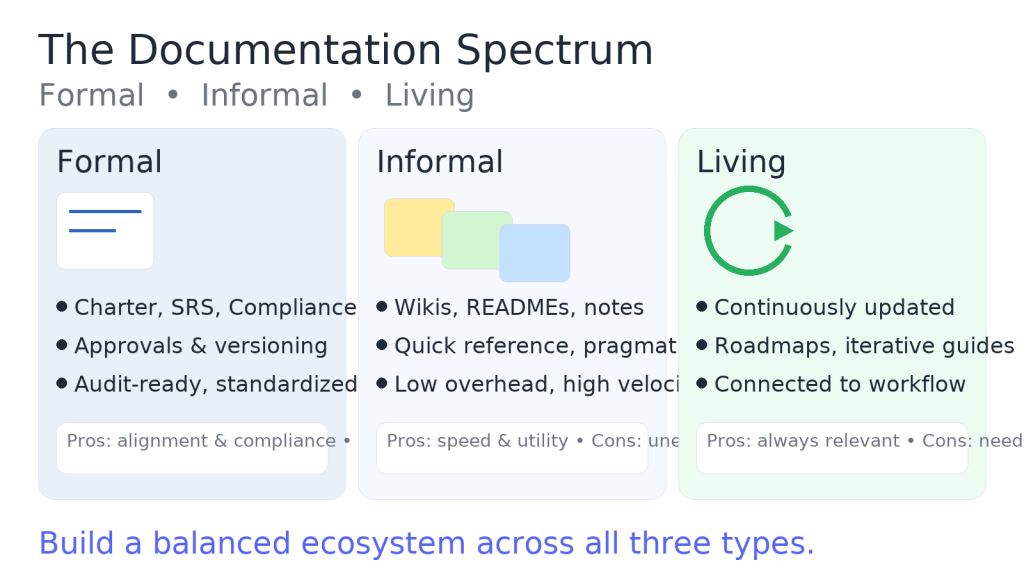
Common Documentation Mistakes to Avoid
1. Documentation for Documentation’s Sake
The Mistake: Creating documents because “we should” without clear purpose or audience.
The Result: Wasted effort, unused documents, documentation debt.
The Fix: Challenge every document with “Who needs this and why?” before creating it.
2. Perfect Over Done
The Mistake: Spending excessive time perfecting documentation instead of making it useful quickly.
The Result: Delayed information sharing, outdated documentation before it’s published, team frustration.
The Fix: Embrace “good enough for now” and iterate based on feedback. Version 1 published beats version 10 in draft.
3. One-Time Creation
The Mistake: Creating documentation at project start or end, then never updating it.
The Result: Documentation becomes actively harmful as reality diverges from records.
The Fix: Treat documentation as living artifacts with assigned owners and review schedules.
4. Assuming Context
The Mistake: Writing for people who already understand the project, system, or organization.
The Result: New team members, external stakeholders, and future readers can’t use the documentation.
The Fix: Write for someone joining the project today. Define acronyms, explain background, link to context.
5. Tool Over-Engineering
The Mistake: Spending more time selecting and configuring documentation tools than creating documentation.
The Result: Analysis paralysis, team confusion, documentation that’s harder to create than necessary.
The Fix: Start simple (Google Docs, Notion, Confluence). Graduate to specialized tools only when clear needs emerge.
6. Siloed Documentation
The Mistake: Different teams or projects using completely different documentation approaches and tools.
The Result: Fragmented knowledge, difficult cross-project learning, redundant effort.
The Fix: Establish organization-wide documentation standards while allowing project-specific adaptations.
7. No Discoverability Strategy
The Mistake: Storing documentation without considering how people will find it.
The Result: “We documented that somewhere…” followed by lengthy searches or giving up.
The Fix: Design information architecture for finding, not just storing. Test discoverability regularly.
8. Documentation as Afterthought
The Mistake: “We’ll document it when we’re done.”
The Result: Missing details, inaccurate records, documentation never happens.
The Fix: Integrate documentation into definition of done. Document as you go, not after completion.
Tools and Platforms for Project Documentation
Collaboration Platforms
Confluence
- Strengths: Enterprise-grade, powerful organization, integrates with Atlassian suite
- Best For: Large teams, complex projects, organizations using Jira
- Considerations: Can be complex, requires setup time
Notion
- Strengths: Flexible, beautiful, easy to use, powerful databases
- Best For: Small to medium teams, startups, knowledge bases
- Considerations: Can become chaotic without structure, limited permissions
Google Docs / Workspace
- Strengths: Universal access, familiar interface, real-time collaboration
- Best For: Document-centric work, teams already using Google
- Considerations: Organization at scale requires discipline
Microsoft SharePoint / Teams
- Strengths: Deep Office integration, enterprise features, compliance tools
- Best For: Microsoft-centric organizations, regulated industries
- Considerations: Complex setup, can feel heavy
Developer-Focused Tools
GitHub/GitLab
- Strengths: Version control, code-adjacent docs, developer-friendly
- Best For: Technical documentation, README files, wikis
- Considerations: Less accessible for non-technical stakeholders
Read the Docs
- Strengths: Beautiful, automated builds, version management
- Best For: Open source projects, public technical documentation
- Considerations: Learning curve for setup
DocuSaurus / MkDocs
- Strengths: Developer-friendly, customizable, markdown-based
- Best For: Technical documentation websites
- Considerations: Requires technical setup
Specialized Tools
API Documentation: Swagger/OpenAPI, Postman, Readme.io Diagrams: Lucidchart, Draw.io, Miro, Mermaid Screen Recording: Loom, Screen Studio, Snagit Project Management: Jira, Asana, Monday.com (include documentation features) Knowledge Bases: Guru, Document360, Helpjuice
Choosing the Right Tool
Considerations:
- Team Size and Distribution: Remote teams need robust collaboration
- Technical Capabilities: Developer teams vs. business teams have different needs
- Existing Ecosystem: Integration with current tools reduces friction
- Security and Compliance: Regulated industries need specific features
- Budget: Free vs. paid vs. enterprise pricing
- Scalability: Will the tool grow with your organization?
Pro Tip: Start with tools your team already uses before adding new systems. Adoption beats features.
Getting Started: Your Documentation Action Plan
Step 1: Audit Current State (Week 1)
- Inventory existing documentation
- Identify gaps and pain points
- Survey team about documentation needs
- Assess current tools and processes
Step 2: Prioritize Quick Wins (Week 2)
- Choose 3-5 highest-impact documents to create or improve
- Focus on frequently asked questions
- Target documents that will save the most time
- Don’t try to document everything at once
Step 3: Establish Standards (Week 2-3)
- Create 3-5 key templates
- Define naming conventions
- Choose primary documentation platform
- Set basic organization structure
Step 4: Assign Ownership (Week 3)
- Designate document owners
- Set review schedules
- Define update triggers
- Establish accountability
Step 5: Integrate into Workflow (Ongoing)
- Update definition of done
- Include documentation in sprint planning
- Schedule regular documentation time
- Celebrate good documentation
Step 6: Iterate and Improve (Ongoing)
- Gather feedback monthly
- Update templates based on learning
- Address gaps as they’re identified
- Share success stories
Conclusion: Documentation as Competitive Advantage
Project documentation isn’t a bureaucratic checkbox—it’s a strategic capability that separates high-performing teams from those struggling with knowledge loss, misalignment, and preventable mistakes.
Organizations with strong documentation cultures:
- Onboard new team members 30-50% faster
- Reduce knowledge loss during transitions by up to 70%
- Report 40% fewer miscommunication issues
- Improve project success rates by 20-30% over time
- Build institutional memory that becomes competitive moat
The teams that excel aren’t those with the most documentation—they’re those with the right documentation: purpose-driven, audience-appropriate, discoverable, living content that people actually use.
Start small. Choose one high-impact document to create this week. Use a template. Make it good enough, not perfect. Share it with your team. Iterate based on feedback.
Then do it again next week. And the week after.
Over time, these small consistent efforts compound into a documentation ecosystem that makes your team faster, smarter, and more resilient. Your future self—and your future team members—will thank you.
What will you document first?
Additional Resources
- Templates: Download free project documentation templates at [various template sites]
- Tools Comparison: See our comprehensive comparison of documentation platforms
- Case Studies: Read how leading teams implement documentation practices
- Community: Join documentation-focused communities for ongoing learning
Recent Posts
- The Foundation Crisis: Why Hiring AI Specialists Before Data Engineers is Setting Companies Up for Failure
- ERP vs CRM vs Custom Platform: What Does Your Business Actually Need?
- The AI Enthusiasm Gap: Bridging Corporate Optimism with Public Skepticism in Enterprise AI Adoption
- The Future of AI-Powered Development: How Cursor Plans to Compete Against Tech Giants
- How Much Does Custom Software Development Cost in 2025? Real Numbers & Breakdown